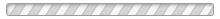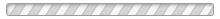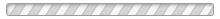alialmulki
{{ المدير العام}}



الهواية : 
الجنس : 
المهنة : 
الدولة : 
نوع المتصفح : 
 المشاركات : 2545 المشاركات : 2545
 معدل تقييم المستوى : 5683 معدل تقييم المستوى : 5683
تاريخ التسجيل : 14/08/2008


الموقع : www.alialmulki.mam9.com
 |  موضوع: برنامج FixCleaner 1.6.3716.447 لاصلاح مشاكل الويندوز وتسريعه موضوع: برنامج FixCleaner 1.6.3716.447 لاصلاح مشاكل الويندوز وتسريعه  الجمعة مايو 28, 2010 2:16 pm الجمعة مايو 28, 2010 2:16 pm | |
|
أقدم لكم
برنامج
FixCleaner
1.6.3716.447
لاصلاح مشاكل الويندوز وتسريعه
[ندعوك للتسجيل في المنتدى أو التعريف بنفسك لمعاينة هذه الصورة]
حميل برنامج FixCleaner تصليح مشاكل الحاسوبك حل رسائل
الخطأ تسريع الحاسوب الكثير يعاني من مشاكل في حاسوبك لأسباب عديدة وقد
تكون مجهولة لبعض اسباب بطي الحاسوب لكن لنذكر اهم الأسباب التي قد تكون من
اهم اسباب بطئ الحاسوب اولا كثرة تنصيب البرامج التي تسبب بتكدس المفاتيح
بسجل النظام رجيستري وايضا تخريب نظام سيستم للحاسوب وايضا كثرة تنصيب
البرامج تسبب العديد من الأمور السيئة للحاسوب.لكن مع استخدام برنامج
FixCleaner سوف يساعد على حل اغلب مشاكل الحاسوب يستطيع تسريع النظام
معالجة سجل النظام رجستري تصليح رسائل الخطأ التي قد يعاني منها اغلب اجهزة
الكمبيوتر ومن خلال أداة system cleaner يقوم البرنامج بمعالجة وتنظيف
النظام من خلال اداة junk cleaner تقوم بتنظيف الملفات الغير مستخدمه
والمكدسة بالقرص الصلب,وأداة privacy cleaner تساعد غلى عملية حفظ امنك
بحذف نشاطاتك على الأنترنت والكثير من مميزات التي سوف تكتشفها في برنامج
FixCleaner الرائع والمميز بنفس الوقت متوافق مع جميع انظمة تشغيل ويندوز
Windows All
FixCleaner gives you the tools you need for essential PC
maintenance. The common errors that people see on a computer have varied
causes. FixCleaner was designed to be a multi-form tool. It combines a
set of tested, specialized utilities to comprehensively fix errors that
cause a lack of performance, slow boot-up speeds and other frustrating
problems. A user-friendly interface ties all of these utilities together
so that you can get professional maintenance as easily as clicking a
mouse.
FixCleaner feature
• Clean your registry to find and fix the discrepancies that cause PC
errors.
• Manage the startup sequences on your computer, preventing the
overload that makes your bootup slow.
• Customize how you maintain your machine. You can hand-pick errors to
remove, or let FixCleaner do it automatically.
• Eliminate program delays to increase PC startup speed
• Download and manage critical updates for Windows Java Java , Adobe , Adobe , ,
Internet Explorer , and more. , and more.
• Back up your registry state automatically or create a backup whenever
you want.
• Wipe away junk files, redundant links, invalid program shortcuts and
outdated help files.
• Eliminate program Runtime Errors and program crashes.
• Get rid of Corrupted DLL file paths
• Put an End to IExplorer Errors and optimize your Internet Settings
with ease.
• Eliminate File Path Errors and "File Cannot be Found" Errors.
| |
|